Mining
Mining is essentially the process of using your computer to help verify and secure a cryptocurrency network, in our case, it is the Cirquity network. By doing this, you will be rewarded with CIRQ. If you want to learn about cryptocurrencies, mining is a great place to start!
There are currently a few different ways in which you can start mining Cirquity:
Desktop mining
XMRig
XMRig uses separate miners for CPU and GPU, you need to download a CPU and GPU miner separately and run two separate instances on your computer.
Download and install on WindowsXMRig has separate miners for CPU and GPU. You can download them from here:
Note: You will need to download and run two separate instances if you want to mine with your GPU and CPU at the same time.
Download and install on LinuxYou can directly use the pre-built binaries for XMRig CPU. Download the
xmrig-*-xenial-amd64.tar.gzfile here.
Run the file using./xmrig.XMRig needs to be compiled for NVIDIA and AMD. Instructions for compiling are linked below(Ubuntu):
- XMRig GPU NVIDIA Miner
- XMRig GPU AMD Miner
- XMRig CPU Miner (instructions for multiple platforms)
Download and install on MacNeeds to be compiled. Instructions here.
XMRig Setup and ConfigurationCPU XMRig Configuration
- Unzip the file and extract the files into a new folder (Make sure your anti-virus doesn't delete the files)
- Open the
config.jsonfile with Notepad - Find and change the following lines:
"algo: "cn-lite""url: "[pool address]""user: "[wallet address]"- Instead of
[wallet address], simply paste your Cirquity wallet's address. Make sure to keep the"!- If you don't have one yet, you can find out how to create a wallet here
- In place of
[pool address], you'll need to choose a pool to mine towards. You can learn more about them here. Make sure to keep the"s! - Save the file and:
- start
xmrig.exeif you're mining with your CPU, xmrig-amd.exe. if you're mining with an AMD GPU,- or
xmrig-nvidia.exeif you're mining with a NVIDIA GPU.
- start
Remember: if you want to mine with both your CPU and your GPU you must have both programs open at the same time!
That's it! You should be mining away now! :)
Solo mining
Solo-mining Cirquity means that you, alone, try to find the next block.
It is extremely hard, and not recommended - try our other guides if you want a more steady flow of CIRQ.
Solo-mining is limited to only your CPU.
If you're sure you want to solo mine, let's continue.
Setup and runningMake sure you have
cirquitydandminer, both can be found in the latest release.Note: If they aren't there, you'll have to compile it yourself:
Ensure
cirquitydis running and fully synced.Windows
Go to your folder that has
miner.exein it and start a cmd prompt.- This can easily be done by moving to the
cirquityd.exedirectory in Windows Explorer, then typingcmdin the search bar and hitting enter.
Linux / OSX
You may be able to right click on your directory and "Open in" Terminal
When it opens, type:
miner --address cirq... --threads 4 --scan-time 1 --log-level 3Replace
cirq...with your Cirquity public address.
We recommend setting the--threadsoption to half of how many you have. So if you have 12 threads in your CPU, set it to6.Example:
miner --address cirqgEvJZj3bkP7Pwu8hrvhxPojoeVpJSg5sV9CU58oNLJWqJ3usg3kNNxb9ucX8Y5Spjwm1PBLRZ4QGEcn93LAdaWcTU9mQZaG --threads 4 --scan-time 1 --log-level 3
Congratulations, you are now solo mining Cirquity from your CPU.
- This can easily be done by moving to the
Important notescirquitydmust stay running for the miner to mine Cirquity.- Be patient. Finding a block may happen within the first few hours of mining. It also may take a week. Or it may never happen.
- If you accidentally close out
cirquitydyou can restart the miner by hitting Ctrl+C on your keyboard, then re-entering the miner command given above. - You may have to adjust the amount of threads based on your PC's capabilities(half of how many your CPU has is recommended).
Pools
Unless you want to solo mine, which is unfeasible for many people, you will need a pool to mine towards. Make sure to choose the one closest to you!
To view a list of pools, check out the explorer
Definition of fees
Rather simple; the pool operator will take a percentage of the reward of the block found for himself.
Example:
- the fee is 0.1%
- the block reward is 30000 CIRQ
- 30000 x 0.1% = 30
Therefore, the pool operator will take 30 CIRQ for himself.
Definition of different types of methods
These will be found on the pool website; if not specified, it is most likely proportional.
Proportional (share-based)A proportional pool carries no risk to the pool operator as miners are simply paid out when a block is found. No blocks, no payout!
With a proportional pool the risk is all on the miners if it takes longer than expected to find a block then the miners earn less. On the flip side, if the pool is lucky (they will all average out the same eventually) the miners get more.
Example:
- A block is found after 100,000 shares
- You submitted 1,000 of those shares (you have 1% of the pool's total hash power)
- There’s 30000 CIRQ per block
Quite simply you will get 1% of the block = 300 CIRQ.
Now if the pool has a bad round (a round is the time taken to find a block) and it takes 200,000 shares to find a block (twice as long) and you have submitted 2,000 shares (as you’ve been mining twice as long), you still only get 1% of the block = 300 CIRQ
This can also work in the miners favor too, as if it takes half the time (50,000 shares) to find a block and you submitted only 500 shares - again 1% - 300 CIRQ.
Basically, you always get a percentage of the block and you win/lose depending on the “luck” of the pool.
The drawbacks to a proportional pool are that there is often a fee, although some pool operators rely on donations only, and you will have to bear the variance of the block times and luck unlike a PPLNS pool.
Also they are susceptible to “pool hoppers” where PPLNS pools are not.
PPLNS (Pay Per Last *n* Shares)PPLNS does not pay out per block found, rather it pays based on the number of shares you last submitted, and helps to dissuade pool hoppers.
How it works:
- You start mining with a PPLNS pool.
- Rather than paying you out based on the number of shares you submitted since you started mining/the last block was found, it will pay depending on how many shares you submitted in a period of time, called the window, which is an estimate of the time in which the pool in question finds a block.
- So, after you start mining, it will take a few hours for you to earn your normal earnings - and since the effect of pool hoppers is lessened, you may make comparatively more than other methods.
Basically, you get paid based on
- the number of shares you submitted (how good what you're mining with is)
- and how long you have been mining.
Have questions or need help?
Check out our Discord to get in touch.